|
| |
Add Google Adsense to Blogger Header
It's
very easy to set adsense or any other ads unit inside your blog header.
you just need to know hot to Copy and Paste simple HTML and CSS.
Steps for Adding Adsense Ads in Blogger Header
1. From your Blogger Dashboard, go to Template and click on the Edit HTML button.

2. Click anywhere inside the code area and press the CTRL + F keys to open Blogger's search box:
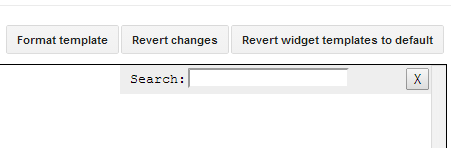
3. Paste or type the following code inside the search box and hit Enter to search this code:
Note: if you didn't find 1st one, search for this one instead:<div id='header-wrapper'>
4. Just below one of these lines, you should see this line:<div class='region-inner header-inner'>
<b:section class='header' id='header' maxwidgets='1' showaddelement='no'>5. Replace the values in red like in this example:
<b:section class='header' id='header' maxwidgets='3' showaddelement='yes'>6. Click on the Save Template button to save the changes.
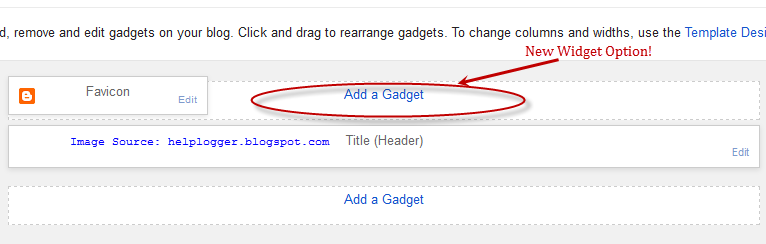
8. Click on Add a Gadget link and select the HTML/JavaScript gadget. Paste the code inside the box and click on the Save button.
9. Click on the Save arrangement button on the right side and it is all done.
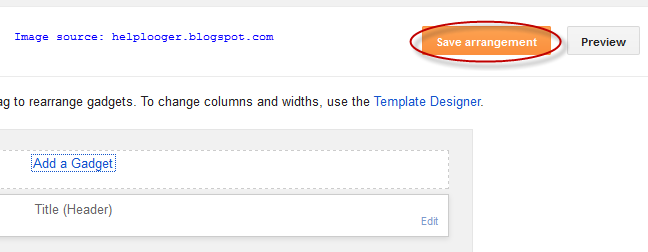




0 comments:
Post a Comment